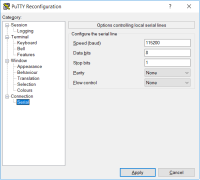en:bpi-r2:debug-uart
Table of Contents
BananaPi R2 - Debug-UART
- USB2Serial-Adapter (e.g. CP2102 or FTDI, known problems with Profilic- and ch340g-Chipsets)
- using Uart-Pins (not 40-pin-connector)
- each TX ⇒ RX (r2 tx to rx of usb2serial, tx of usb2serial to r2 rx)
- application for PC:
- Linux: minicom
- Windows: putty
- settings: 115200 8N1 FlowControl: off
micro-usb-cp2102-adapter: https://www.ebay.de/itm/CP2102-MICRO-USB-to-UART-TTL-Module-6-Pin-Serial-Converter-STC-Replace-FT232/401269171476
configurating Putty
Windows-driver for CP2102: https://www.silabs.com/products/development-tools/software/usb-to-uart-bridge-vcp-drivers cp210x_universal_windows_driver.zip
reg-file Putty-session (com-port must be changed): bpi-r2-serial-putty-reg.zip
configurating minicom
first get name of device:
grep ttyUSB /var/log/syslog Oct 15 12:44:59 Frank-Laptop kernel: [ 5113.456306] usb 3-1: cp210x converter now attached to ttyUSB0
ls -l /dev/ttyUSB0 crw-rw---- 1 root dialout 188, 0 Mai 10 15:12 /dev/ttyUSB0 #add current user to group dialout (for access to tty-device) sudo adduser $USER dialout #login/logout needed to join the group #show groups of the user groups frank adm dialout cdrom sudo dip plugdev lpadmin sambashare
Install minicom & setup
sudo apt-get install minicom sudo minicom -s
+-----[configuration]------+
| Filenames and paths |
| File transfer protocols |
| Serial port setup | <<<<<<<<<<<<
| Modem and dialing |
| Screen and keyboard |
| Save setup as dfl |
| Save setup as.. |
| Exit |
| Exit from Minicom |
+--------------------------+
+-----------------------------------------------------------------------+ | A - Serial Device : /dev/ttyUSB0 | | B - Lockfile Location : /var/lock | | C - Callin Program : | | D - Callout Program : | | E - Bps/Par/Bits : 115200 8N1 | | F - Hardware Flow Control : No | | G - Software Flow Control : No | | | | Change which setting? | +-----------------------------------------------------------------------+
- “save as .dfl”
- “Exit from Minicom”
now start minicom as user (without sudo)
exit with Ctrl+a,q or Ctrl+a,x
en/bpi-r2/debug-uart.txt · Last modified: 2023/06/08 17:06 by 127.0.0.1